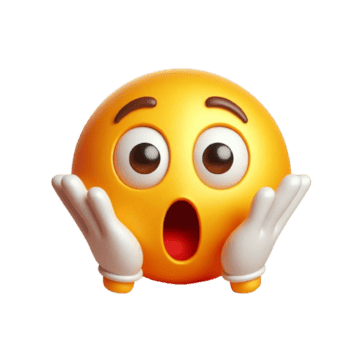✦ Tailored Services
Complaint Management Agents
Handling complaints manually often leads to delays, missing details, and frustrated customers. Articom automates the entire journey—from capturing a complaint to resolving it—so your team can focus on what truly matters while every issue is tracked efficiently and transparently.
Digital Process
How It Works
Agent captures the issue, identifies the problem, creates a ticket, and updates the employee automatically.

01
Customer Sends a Complaint
02
AI Understands & Captures Details
03
Automatic Ticket Creation & Routing
04
Real-Time Updates & Resolutions
✦ Crafting Digital Experiences
Case Study
Workplace Complaint Resolution. Articom’s Support Resolver AI Agent makes it easy for employees to report issues and get quick resolutions—no emails, no chasing, no confusion.
IT Access Issue ⚡
When an employee reports they can’t log into the accounting software, Articom identifies it as an access issue, gathers the needed details, creates a prioritized ticket, sends it to IT, and instantly shares the ticket ID with the employee—removing delays and email clutter.
Ticket Automation

Issue Detection
Instant Routing
Checking Status for a Facilities Ticket ⚡
When an employee asks for an update on ticket FAC-448, Articom retrieves the real-time status from your system, turns it into a simple, friendly message, “The AC was repaired yesterday, and your ticket is resolved” and offers further help, giving employees instant clarity without involving support staff.
Case studies
Why It Works.
✔ Eliminates Manual Logging
Tickets are created instantly and accurately.
✔ Zero Missed Complaints
Every issue is captured, categorised, prioritised, and tracked.
✔ Faster Resolutions
Teams receive ready-to-act tickets with complete information.
✔ Transparent Communication
Employees receive real-time updates without emailing anyone.
✔ Multi-Department Support
HR, IT, Facilities, Billing, and Operations. All supported from one AI agent.
Easy to use • Process
Customise It for Your Company
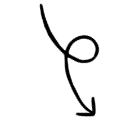
Upload Internal Knowledge
Policies, manuals, SOPs, guidelines. So the agent answers accurately and consistently.
Define Routing Rules
Send different complaint types to the correct team instantly (“Payroll Error → Finance L2”, “Harassment → HR Compliance”).
Mandatory Data Capture
Ensure sensitive reports include required details before processing.
Adjust Tone & Personality
Make the agent empathetic, formal, or neutral based on your culture.
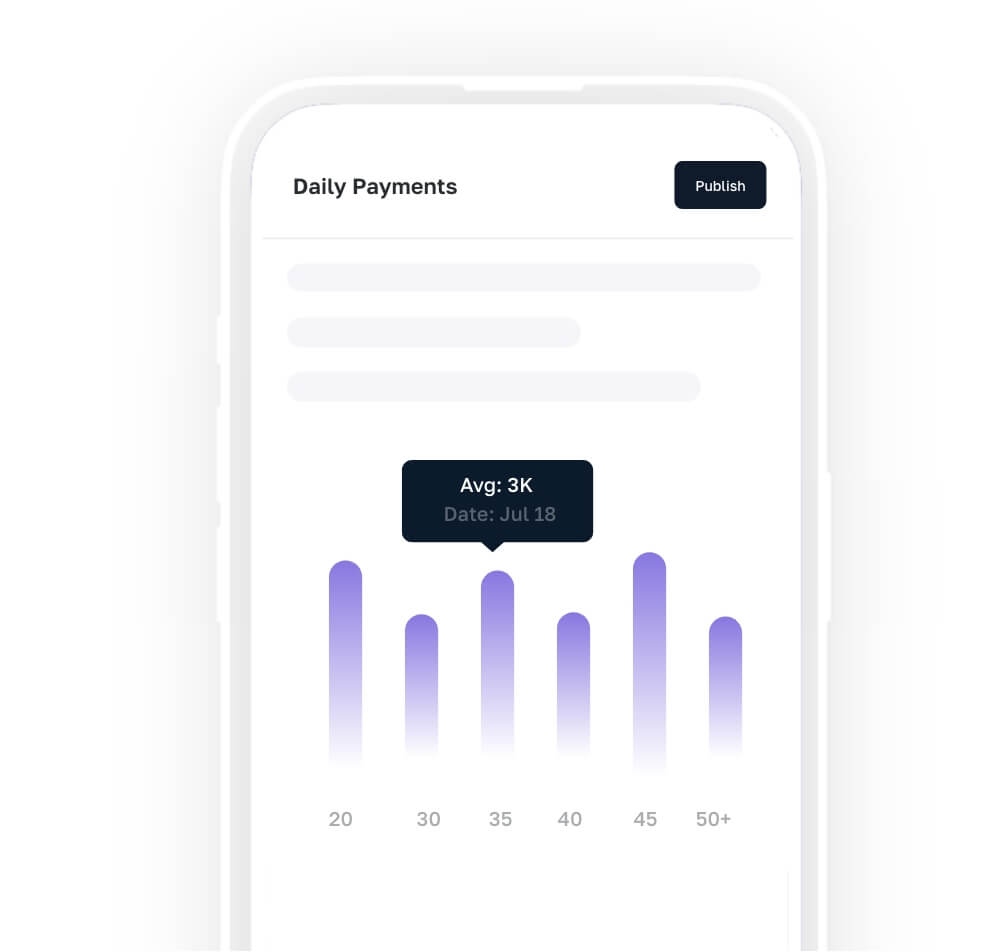
Outcome
With Articom, your complaint handling becomes a fully automated, 24/7 resolution system where issues are resolved faster, employees feel supported, and management gains complete visibility. Instead of a basic chatbot, you get an intelligent Support Resolver that learns continuously, improves workflows, and strengthens your entire internal operations from day one.